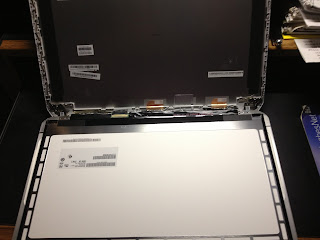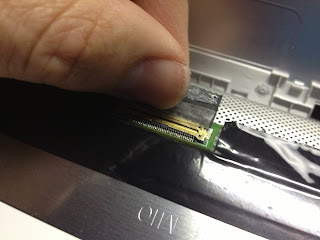Purchased from http://www.laptopscreen.com/
Tools Used
·
Screwdriver
o Phillips #00 (or close)
o Slotted #1.0 (or close)
·
Guitar pick (or pry tool)
1. Release the small clip on the hing. This can be done with the screen closed.
2. Pry gently from inside edge
with fingers (all the way around) to release the cover
3. Remove 4 Screws holding the screen in and lay the screen forward.
4. Unplug the old LCD and replace it with the new screen.
5. Reverse procedure and Complet!
I
personally rate this screen replacement a 1 out of 10. (10 being difficult)
Purchase your replacement screen today